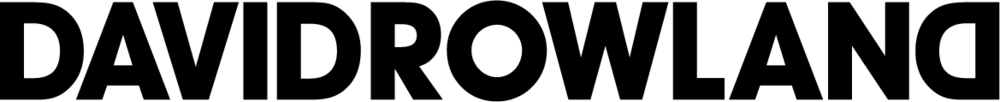Beats headphones have become a symbol of style, sound quality, and innovation. As a product photographer, your task is to capture the essence of these high-end audio accessories and showcase them in a way that reflects their unique character and appeal. One of the most popular approaches to doing this is using a clean, white background to isolate the product and focus the viewer's attention. In this blog, we will explore the art of product photography, specifically focusing on Beats headphones against a pristine white backdrop.
Setting Up the Stage
Select the Right Equipment: To get the best results, you'll need a camera with manual settings, a tripod for stability, and a selection of lenses, ideally a macro lens for capturing fine details.
The White Background: Use a seamless white backdrop to create that iconic high-key look. It should be crease-free and extend from the vertical surface to the floor, creating a smooth transition.
Lighting: Proper lighting is critical in white background product photography. A combination of softbox lights and reflectors can help you achieve a balanced, shadow-free look. Avoid direct flash, as it can create harsh highlights and shadows.
The Photoshoot
Product Positioning: Place the Beats headphones at the center of your frame. Ensure they are perfectly level and symmetrical to maintain a professional look.
Angles and Perspectives: Experiment with various angles and perspectives. Capture the headphones from the front, side, and even from above to highlight unique features like the logo or the ear cushions.
Fine Details: Beats headphones are known for their exquisite design. Capture the small details, such as the stitching, metal accents, and the texture of the ear cushions.
Focusing For close-up shots, especially when you want to highlight tiny details, the use of focus stacking can be used ensure that everything from the closest ear cushion to the furthest part of the headband is sharp and in focus. I personally use a technical camera to control the perspective and depth of field.
Post-Production
Color Correction: Ensure that the white background is clean and pure. Adjust the exposure, contrast, and color balance to make the headphones pop.
Retouching: Remove any imperfections or dust particles from the headphones. Be meticulous in your editing to maintain the product's flawless appearance.
Cropping: Crop the images to maintain consistency in size and composition. This is especially important if you're showcasing multiple products in a single shot.
Branding: If your client wants to showcase the Beats logo, make sure it's prominent and crisp in every shot.
Advertising product photography for Beats headphones against a white background is a combination of artistry, technical skills, and attention to detail. By selecting the right equipment, setting up the stage, and applying thoughtful techniques during the photoshoot, you can create images that capture the essence of these iconic audio accessories. In post-production, a careful touch of color correction and retouching will bring out the best in your shots, making the headphones look as pristine and appealing as they do in real life.
Remember, every shot you take should tell a story and invoke emotions. Your images should make the viewers feel the luxurious experience of listening to their favorite music through a pair of Beats headphones. So, pick up your camera and begin the journey of capturing sound in stillness.